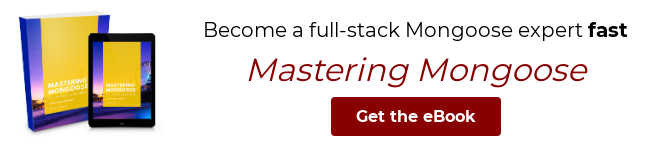Mongoose Timestamps
Mongoose schemas have a timestamps option that
tells Mongoose to automatically manage createdAt and updatedAt properties on your documents.
For example, here's how you can enable timestamps on a User model.
const userSchema = mongoose.Schema(
{
email: String,
},
{ timestamps: true }
);
const User = mongoose.model("User", userSchema);
const doc = await User.create({ email: "test@google.com" });
doc.createdAt; // 2020-07-06T20:36:59.414Z
doc.updatedAt; // 2020-07-06T20:36:59.414Z
doc.createdAt instanceof Date; // trueWhen you enable timestamps, Mongoose adds createdAt and updatedAt properties to your schema.
By default, createdAt and updatedAt are of type Date. When you update a document, Mongoose automatically increments updatedAt.
doc.email = "sergey@google.com";
await doc.save();
doc.createdAt; // 2020-07-06T20:36:59.414Z
doc.updatedAt; // 2020-07-06T20:37:09.071ZSpecific mongoose model write operations
allow you to skip timestamps provided that timestamps were set in the schema. To do so, you must set
timestamps to false and the time will not be updated on that operation.
const userSchema = mongoose.Schema({
email: String
}, { timestamps: true });
const User = mongoose.model('User', userSchema);
const doc = await User.findOneAndUpdate({email: 'test@google.com'}, {email:'newtest@google.com'},
{new:true, upsert: true, timestamps:false});If you want to prevent only one of those
from updating, instead of setting timestamps to false as the value, create an object with key-value pairs. The
key(s) being createdAt and/or updatedAt and the value(s) being true or false depending on what you need.
const userSchema = mongoose.Schema({
email: String
}, { timestamps: true });
const User = mongoose.model('User', userSchema);
const doc = await User.findOneAndUpdate({email: 'test@google.com'}, {email:'newtest@google.com'},
{new:true, upsert: true, timestamps:{createdAt:false, updatedAt:true}});Alternate Property Names
By default, Mongoose uses createdAt and updatedAt as the property names for timestamps.
But you can make Mongoose use any property name you like. For example, if you prefer snake_case
property names, you can make Mongoose use created_at and updated_at instead:
const opts = {
timestamps: {
createdAt: 'created_at',
updatedAt: 'updated_at'
}
};
const userSchema = mongoose.Schema({ email: String }, opts);
const User = mongoose.model('User', userSchema);
const doc = await User.create({ email: 'test@google.com' });
doc.updated_at; // 2020-07-06T20:38:52.917ZWith Unix Timestamps
Although date types are normally sufficient, you can also make Mongoose store timestamps
as seconds since January 1, 1970 (the Unix epoch).
Mongoose schemas support a timestamps.currentTime option that lets you pass a custom
function to use for getting the current time.
const opts = {
// Make Mongoose use Unix time (seconds since Jan 1, 1970)
timestamps: { currentTime: () => Math.floor(Date.now() / 1000) },
};
const userSchema = mongoose.Schema(
{
email: String,
},
opts
);