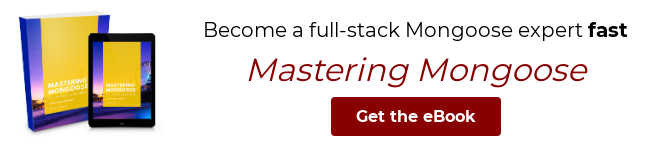How to Fix "Buffering timed out after 10000ms" Error in Mongoose
Jul 8, 2022
This error happens because you're trying to use a model whose connection hasn't connected to MongoDB.
Remember that, in Mongoose, every model has exactly one connection to MongoDB.
The buffering timeout is usually due to either registering models on a newly created connection but using mongoose.connect():
const mongoose = require('mongoose');
const schema = new mongoose.Schema({
name: String
});
async function run() {
// Create a separate connection and register a model on it...
const conn = mongoose.createConnection();
conn.model('User', schema);
// But call `mongoose.connect()`, which connects MongoDB's default
// connection to MongoDB. `conn` is still disconnected.
await mongoose.connect('mongodb://localhost:27017');
await conn.model('User').findOne(); // Error: buffering timed out ...
}
run();Or by registering models using mongoose.model() but creating a separate connection:
const mongoose = require('mongoose');
const schema = new mongoose.Schema({
name: String
});
async function run() {
// Create a new connection and connect to MongoDB...
const conn = await mongoose.
createConnection('mongodb://localhost:27017/test').
asPromise();
// But register a model on Mongoose's default connection
mongoose.model('User', schema);
await mongoose.model('User').findOne(); // Error: buffering timed out
}
run();To fix, make sure you call mongoose.connect() if you're defining models by calling mongoose.model():
async function run() {
await mongoose.connect('mongodb://localhost:27017');
mongoose.model('User', schema);
await mongoose.model('User').findOne(); // Works!
}
Want to become your team's MongoDB expert? "Mastering Mongoose" distills 8 years of hard-earned
lessons building Mongoose apps at scale into 153 pages. That means you can learn what you need
to know to build production-ready full-stack apps with Node.js and MongoDB in a few days.
Get your copy!
Did you find this tutorial useful? Say thanks by starring our repo on GitHub!