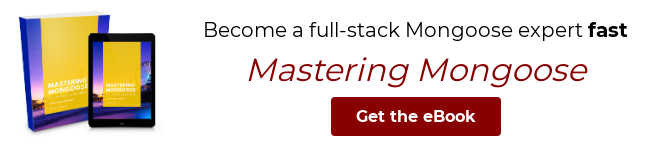Connecting to MongoDB with Mongoose
The mongoose.connect() function is the easiest way to
connect to MongoDB using Mongoose.
Once you've connected, you can then create a Mongoose model and start interacting with MongoDB.
// Connect to a MongoDB server running on 'localhost:27017' and use the
// 'test' database.
await mongoose.connect('mongodb://localhost:27017/test', {
useNewUrlParser: true // Boilerplate for Mongoose 5.x
});
// Once you're connected to MongoDB, you can create a user model and
// use it to save a user to the database.
const userSchema = new mongoose.Schema({ name: String });
const UserModel = mongoose.model('User', userSchema);
await UserModel.create({ name: 'test' });The mongoose.connect() function returns a promise that fulfills if Mongoose successfully connects to MongoDB, or rejects if Mongoose could not connect.
const options = { useNewUrlParser: true };
// Try to connect to `nota.domain`, which should fail
const err = await mongoose.connect('mongodb://nota.domain:27017/test', options).
catch(err => err);
// 'failed to connect to server [nota.domain:27017] on first connect'
err.message;Many older tutorials recommend listening to connection events. This isn't strictly necessary because Mongoose handles automatically reconnecting on its own if it loses connectivity to MongoDB after initial connection.
The promise mongoose.connect() returns only rejects if there is an error when
Mongoose is initially connecting to MongoDB. Once Mongoose successfully connects,
it automatically handles reconnecting if it loses connectivity.
The reconnectFailed Event
Mongoose handles automatically reconnecting to MongoDB. Internally, the underlying
MongoDB driver tries to reconnect reconnectTries times every reconnectInterval
milliseconds if you're connected to a single server. You can set
reconnectTries and reconnectInterval in the mongoose.connect() options.
mongoose.connect('mongodb://localhost:27017/test', {
useNewUrlParser: true, // Boilerplate
// If you lose connectivity, try reconnecting every 2 seconds. After 60
// attempts, give up and emit 'reconnectFailed'.
reconnectTries: 60,
reconnectInterval: 2000
})When Mongoose gives up, it emits a 'reconnectFailed' event on the connection.
// If Mongoose gave up trying to reconnect, kill the process.
mongoose.connection.on('reconnectFailed', () => {
process.nextTick(() => {
throw new Error('Mongoose could not reconnect to MongoDB server');
});
});If you're connected to a replica set, reconnectTries and reconnectInterval don't do anything. Mongoose will continue to reconnect indefinitely if it loses connectivity to a replica set after initial connection.