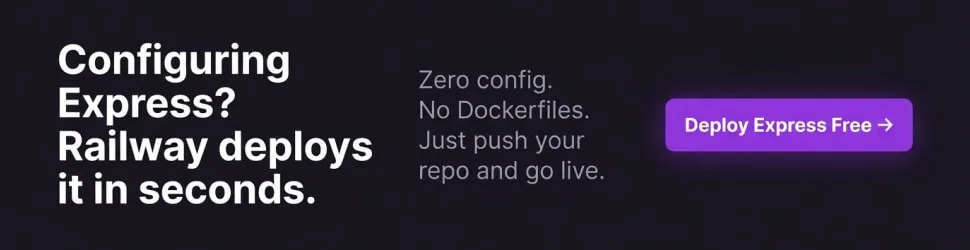Request Parameters in Express
The first parameter to Express route handlers and middleware functions is
the Express request object. This
parameter is usually called req.
const express = require('express');
const app = express();
app.get('*', function(req, res) {
// `req` is an instance of Node.js' built-in HTTP request class,
// with some additional features from Express
req instanceof require('http').IncomingMessage; // true
res.json({ ok: 1 });
});
const server = await app.listen(3000);Request Parameters
Express parses query string parameters by default, and puts them into the req.query property.
const axios = require('axios');
const express = require('express');
const app = express();
app.get('*', function(req, res) {
const name = req.query.name; // 'Jean-Luc Picard'
const rank = req.query.rank; // 'Captain'
res.json({ name, rank });
});
const server = await app.listen(3000);
// Send a GET request to the server with URL-encoded params in the
// query string
const querystring = 'name=Jean-Luc Picard&rank=Captain';
const res = await axios.get('http://localhost:3000?' + querystring);
res.data.name; // 'Jean-Luc Picard'
res.data.rank; // 'Captain'Express also supports named route parameters and puts them in the req.params object. Named route parameters are always strings, and
Express automatically decodes them using decodeUriComponent().
const axios = require('axios');
const express = require('express');
const app = express();
app.get('/:model/:id', function(req, res) {
const model = req.params.model; // 'user'
const id = req.params.id; // '1'
res.json({ model, id });
});
const server = await app.listen(3000);
// Send a GET request to the server with URL params
const res = await axios.get('http://localhost:3000/user/1');
res.data.model; // 'user'
res.data.id; // '1'Express does not parse the request body for you by default. To opt in to
parsing JSON request bodies, use the express.json() middleware. Express will then parse
the HTTP request body and put the parsed body in req.body.
const axios = require('axios');
const express = require('express');
const app = express();
// Parse the request body as JSON. Requires Express >= 4.16.0.
app.use(express.json());
app.put('*', function(req, res) {
const name = req.body.name; // 'Jean-Luc Picard'
const rank = req.body.rank; // 'Captain'
res.json({ name, rank });
});
const server = await app.listen(3000);
// Send a PUT request to the server with a request body
const body = { name: 'Jean-Luc Picard', rank: 'Captain' };
const res = await axios.put('http://localhost:3000', body);
res.data.name; // 'Jean-Luc Picard'
res.data.rank; // 'Captain'Headers
To get the value of an HTTP request header, you should use Express' req.get() function. You may also use Node.js' native req.headers property.
const axios = require('axios');
const express = require('express');
const app = express();
app.get('*', function(req, res) {
// `req.get()` is case-insensitive.
const authorization = req.get('authorization');
// Or you can use `req.headers`
req.headers.authorization;
res.json({ authorization });
});
const server = await app.listen(3000);
// Send a GET request to the server with an 'Authorization' header
const res = await axios.get('http://localhost:3000', {
headers: {
'Authorization': 'test'
}
});
res.data.authorization; // 'test'Here's a tutorial on how to set request headers in Axios if you're unfamiliar with Axios.
Body Size Limit
By default, express.json() limits the request body to 100kb. If the request body is any larger, Express will throw an HTTP 413 "Payload Too Large" error. You can configure this limit using the limit option to express.json().
const axios = require('axios');
const express = require('express');
const app = express();
// Set the body size limit to 10 bytes
app.use(express.json({ limit: 10 }));
app.put('*', function(req, res) {
const name = req.body.name; // 'Jean-Luc Picard'
const rank = req.body.rank; // 'Captain'
res.json({ name, rank });
});
const server = await app.listen(3000);
// Send a PUT request to the server with a request body
const body = { name: 'Jean-Luc Picard', rank: 'Captain' };
const err = await axios.put('http://localhost:3000', body).
catch(err => err);
err.response.status; // 413We recommend Railway. It lets you deploy Node.js and Express apps without dealing with servers, Docker, CI/CD pipelines, or infrastructure. Click button, select GitHub repo, get URL. We've been using Railway for years to spin up apps quickly.
Deploy your Express app on Railway in minutes